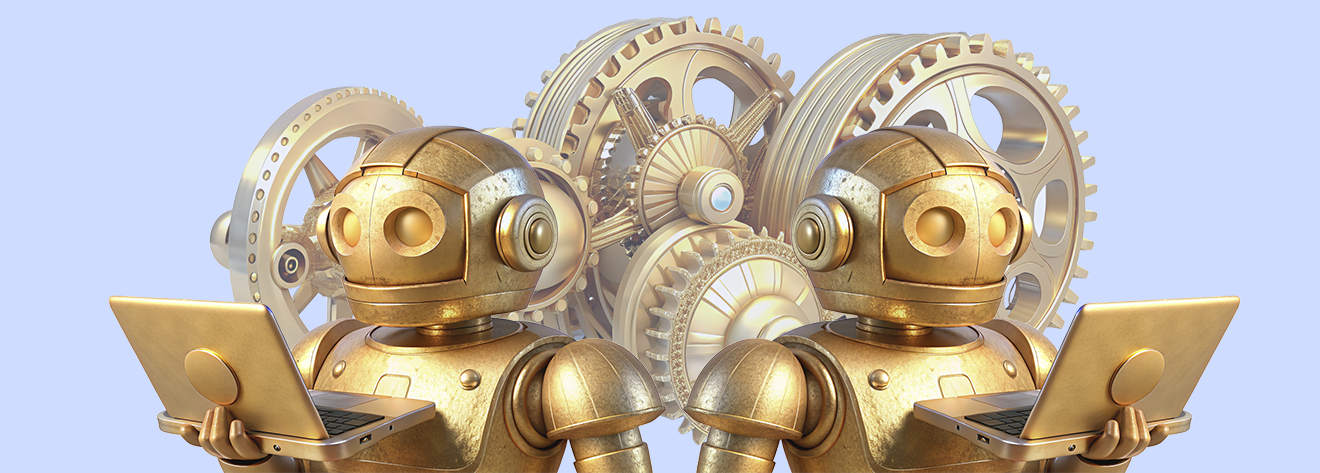
Understanding ChatBot Logic in PulsGPT for OLX Automation
The logic of a chatbot in PulsGPT is based on a sequential check of various reaction blocks to determine the appropriate response to send to the customer. Below is a description of the steps the bot follows when processing messages, along with the key operating rules that help adapt the chatbot to business needs.
First Message Check
When the chatbot receives a message from a customer, the first thing it checks is whether it’s the first message in the conversation. If it is the first message and the "First Reaction" block is enabled and filled in, the chatbot will send the content from this reaction. After this, the chatbot can either stop further message processing or continue, depending on the setting of the "Allow Proceed" switch in the "First Reaction" block. If this switch is enabled, the chatbot continues processing; if not, it stops.
Keyword Search
If the chatbot continues processing the message, it checks the "Keyword Search" block. If this block is enabled and there are conditional reactions with keywords, the chatbot looks for these keywords in the customer's message. The bot’s behavior depends on the setting of the switch:
- Proceed never (default): If keyword matches are found, the chatbot performs the corresponding reactions and stops processing.
- Proceed for all reactions Keywords matching: The chatbot continues processing messages regardless of whether keywords are found.
- Proceed if has allowed reaction: The chatbot continues processing if no keyword matches are found or if a match is found but the corresponding reaction has the "Allow Proceed" switch enabled.
Situation Recognition with GPT
If the chatbot continues processing and the "Situation Recognition with GPT" block is enabled, the chatbot attempts to determine the situation based on the data specified in the "Keywords and Situations" field. The logic in this block follows the same pattern as the "Keyword Search" block, including the three behavior options described above.
GPT Text Reaction
If the chatbot continues processing and the "GPT Text Response" block is enabled, it will try to generate a text response using GPT. If the attempt is successful or if reactions from previous blocks have been accumulated, the chatbot stops further processing.
Default Reaction
If the chatbot cannot find any suitable reactions and the "Default Reaction" block is enabled, only then will the default reaction be triggered.
Order of Keyword and Situation Matching
If the customer’s message contains multiple keyword matches from different conditional reactions, the reactions are executed in the order in which the keywords appear in the message. For example, if the customer wrote: "Hello, what’s the price?" and you have two reactions—one for the keyword "hello" and another for the keyword "price"—the reactions will be executed in the order the words appear in the message, regardless of the order of the reactions in the chatbot settings.
However, if a reaction has the "Priority Reaction" switch enabled, the chatbot will first check such reactions in the order they are listed in the chatbot settings. If a match is found with a priority reaction, further keyword matching stops.
Conclusion
The logic of a chatbot for OLX in PulsGPT allows for flexible message processing using a combination of different reaction blocks and settings. This enables the bot to adapt effectively to various communication scenarios, automatically respond to customer inquiries, and provide a high level of service.