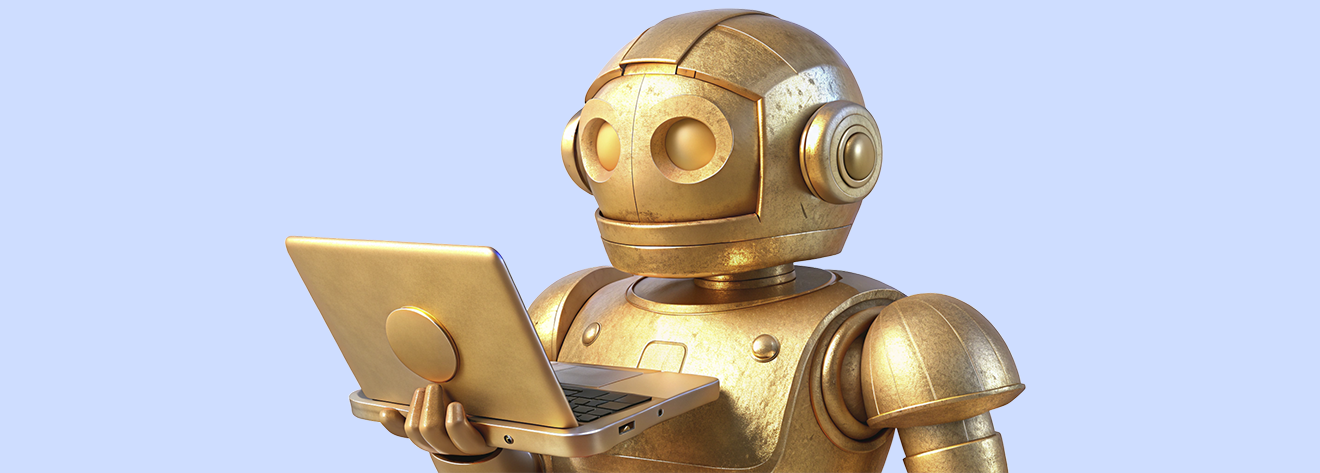
Step-by-Step Guide to Creating a Simple Autoresponder ChatBot for OLX
Creating a simple autoresponder in PulsGPT is an excellent way to automate communication with customers on the OLX platform. In this article, we’ll walk you through the steps to set up an autoresponder that instantly replies to customer inquiries and helps maintain their interest.
Step 1: Select the Necessary Reaction Blocks
To create a simple autoresponder, you need to disable all reactions except the default reaction. The default reaction will be used to automatically send a response to any message received from customers.
- Create a new chatbot in PulsGPT.
- Give the chatbot a name.
- Disable all reaction blocks, such as "First Reaction," "Keyword Search," etc.
- Keep only the "Default Reaction" block enabled.

Step 2: Fill in the Information
Once you’ve enabled only the "Default Reaction" block, it’s time to fill in its content. This message will be automatically sent to anyone who contacts you through your OLX listing.
- Message Text: Enter the text that will be sent to customers. It could include information about the product, purchase conditions, or contact details. For example: “Hello! Thank you for your interest in our listing. The item is available. If you have any questions, please write or call us at 0968888888.”
- Image Links (optional): If necessary, add up to 9 direct image links. These could be product photos to give customers a better understanding of the item.
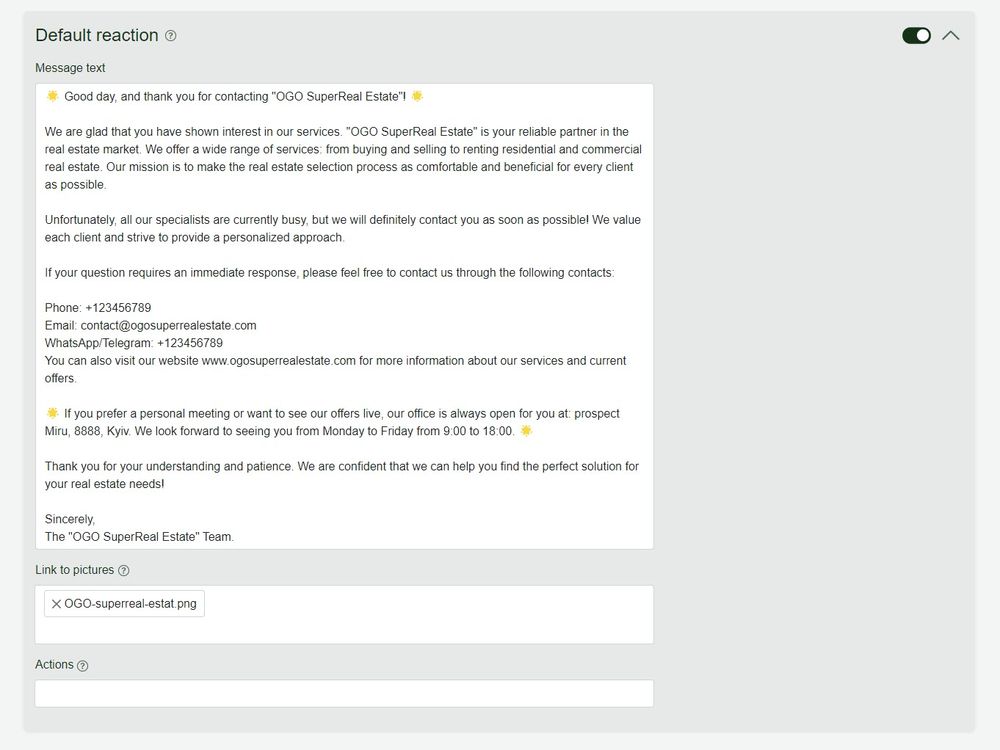
Step 3: Save the ChatBot Settings
After you’ve entered all the necessary information, don’t forget to click the save button to apply all the changes you’ve made.
Additional Actions
After saving the chatbot, you can add extra actions to improve customer interaction if needed. For example:
- Adding Actions: You can add actions such as sending notifications via email or Telegram, or marking the dialogue as a favorite to ensure you don’t miss important messages. While this goes beyond the simplest autoresponder, it can be useful for more advanced control over dialogues.
- Setting a Response Delay: You can set a response delay, such as 5 minutes. This gives you time to reply to the customer manually. If you’re unable to respond in time, the autoresponder will automatically send the pre-prepared message.
General Tips for Content
- Brevity and Clarity: Try to keep your message short and clear. Customers appreciate quick and concise responses.
- Contact Information: Include your phone number or other contact methods if you prefer personal communication.
Conclusion
Creating a simple autoresponder chatbot for OLX in PulsGPT is a quick and effective way to automate responses to customer inquiries. With just a few settings, your chatbot for OLX will be ready to go. Use this guide to easily and quickly create an autoresponder that helps you save time and maintain customer interest.